MQL Protection Service
Our team developed with www.FXPIP.ONE first MQL Protected market based at Client-Server protection. Today its only one solution for protect your MQL codes from hacking and decompiling. Part of logic we place at www.FXPIP.ONE server. After decompilation of ex4 or ex5 file scammer cannot resell or use decompiled forex robot without server part of logic and verification.
(MT4) Trade Panel “FXPIP”
PARAMETERS OF FXPIP MT4 TRADING PANEL
There Pips and Lots Parameters of MT4 Trading Panel – but to activate them (On – Off) user must click at chart in EA buttons – if button Clicked – it ON
StopLoss_Buy = 300 // Fixed started SL for every Buy Order (if Trailing Stop not started Work)
TakeProfit_Buy = 400 // Fixed started TP for every Buy Order (or all Buy Serial if BreakEvenTP activated)
TrailingStop_Buy = 100 // after TrailingStart=250 pips of BUY order profit EA will place SL to order = CurrentPrice-TrailingStop_Buy and will replace it every TrailingStep=30 if go in profit
NoLoss_Buy = 50 // EA can put BreakEvenSL to every order once you like to trade in Trend manually – if price retrace you will receive Zero+50 points. Almost breakeven but some additional pips
StopLoss_Sell = 300 // Fixed started SL for every Sell Order (if Trailing Stop not started Work)
TakeProfit_Sell = 400 // Fixed started TP for every Sell Order (or all Sell Serial if BreakEvenTP activated)
TrailingStop_Sell = 100 // after TrailingStart=250 pips of SELL order profit EA will place SL to order = CurrentPrice+TrailingStop_Sell and will replace it every TrailingStep=30 if go in profit
NoLoss_Sell = 50 // EA can put BreakEvenSL to every order once you like to trade in Trend manually – if price retrace you will receive Zero+50 points. Almost breakeven but some additional pips
TrailingStep = 30 // read in StrailingStop_Buy and Sell
TrailingStart = 250 // read in StrailingStop_Buy and Sell
Lot = 0.01 // start lot in Buttons
MaxTrades = 3 // How many pending Orders EA place per 1 Click
PipStep = 200 // distance between 2 pending orders
LotExp = 1 // multiplier of lot size in pending orders
ProfitPr = 5 // profit for pending serial orders in $
slippage = 3 //
delta = 150 // Distance from current price to first pending order
dpips = 10 // detla pips in Keys to modify
dlot = 0.01 // detla Lots in Keys to modify
dpr = 1 // detla Price in Keys to modify
confirmation = false; // Additional Confirmation of Pressing Keys during Trading
TradeNoLossBuy = true //
TradeNoLossSell = true //
Magic = 0 // magic Number by Default = 0 . All manual order EA will accept
TypeWind = 2 // EA can have 3 types of Window = 1 or 2 or 3 – use Tester
TypeColor = 1 // EA can have 4 types of Colors = 1 or 2 or 3 or 4 – use Tester
MoveWindow = false // if you like to Move EA panel put True
Video-example how this trading tool can be used with your manual trading. It can modify your every order adding them SL TP or Trailing Stop even if you trade from mobile Metatrader4. Also see how EA can be used at News with pending orders – its fantastic tool that will help you manage your manual orders that have default Zero Magic numbers. We also tried to add options when you can click 1 time and EA can place very fast many pending orders in direction as you need. Same you can delete or modify SL TL TS or close part of profit / loss just clicking one button! To know more about FXPIP MT4 Trading Panel you can visit home page FXPIP.ONE and find Free Video-Course about our Robots
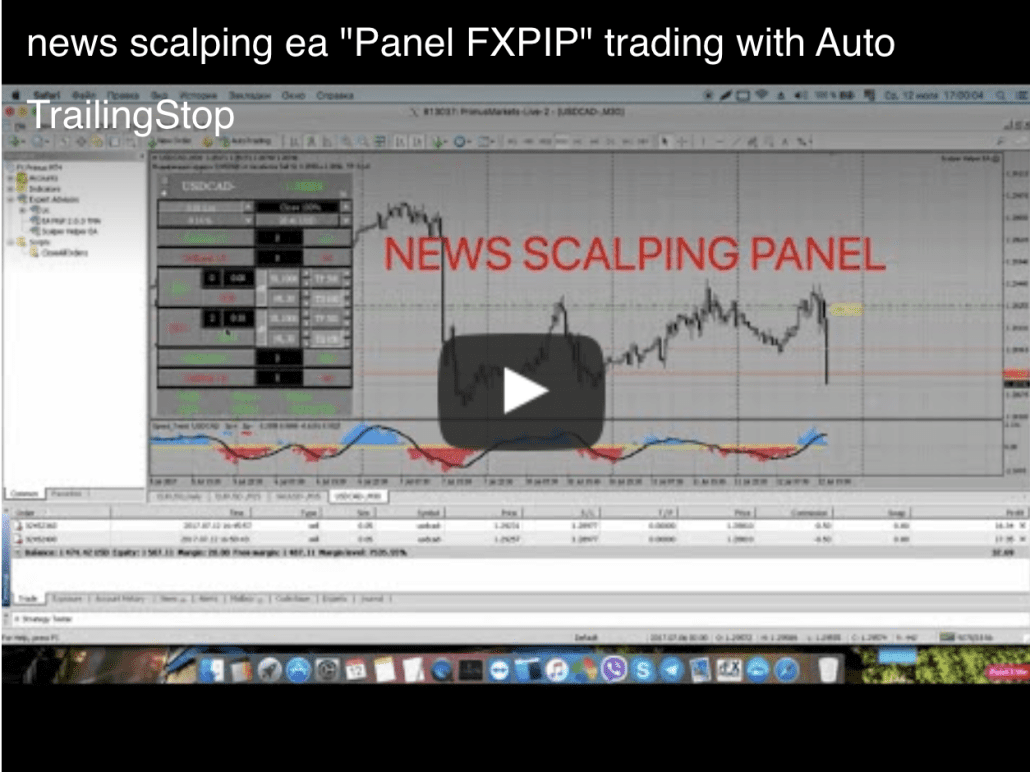
Recommended Broker to trade with FXPIP Panel is Roboforex
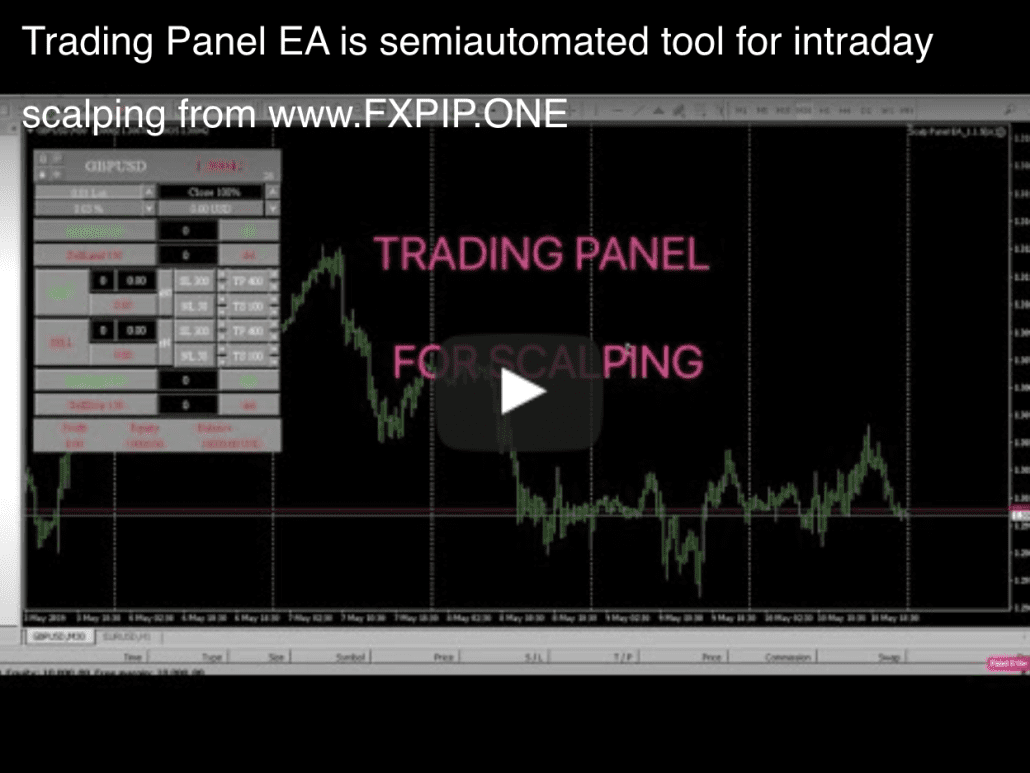
Cart
Cart is empty.